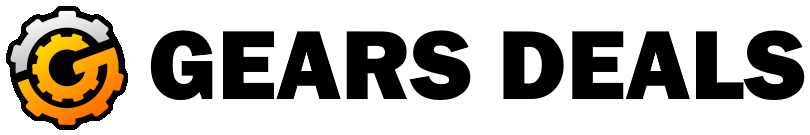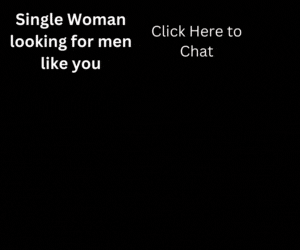Android 10 arrived to make our lives better. Its release is one of the major news of the last months. The attention that gets is for a reason: it is one of the most used mobile operating systems worldwide, with more than three-quarters of the market share.
The biggest brands on the planet, such as Samsung, Sony, HTC, and Google, choose Android to operate their mobiles. It is the system that most of us learned from the massive showdown of smartphones. We got familiar with it as we once did with Windows when it took over the market in the ’90s.
But always people talk about how friendly Android is, and sometimes we are not aware of how the new features of these updates can make our life easier and happier. In this article, we will check the most relevant news and how we can use them.

Android 10 New Dark Theme
Maybe you don’t know this, but dark themes on devices are not just a way to match our black clothes. It is also a pretty smart way to reduce energy consumption.
If you pick this one, your Android 10 mobile will look great, and you’ll also have the chance to extend the number of hours your device can take before being charged.
Focus Mode
The Digital Wellbeing concept, released in 2018 by Google, tries to solve some stuff reported as problems on the usability of smartphones. One of those is the overwhelming amount of pop-ups that your mobile shows when you add more and more apps can make the experience annoying.
This version of Android 10 features Focus Mode, which allows you to set for deactivating a group of applications when you want to focus on what is essential for you.
Battery Information
It is not easy to know precisely how much time means the percentage of battery left we have. We measure time in hours and minutes, and this is what we can understand easily.
Android now will show you the expected time when your phone is going to die as Google Maps do it with navigation. It considers the applications you are using and how much battery they need.
Live Subtitles
Live Caption is the name of this tool that makes it possible to reproduce automatic subtitles in each of the videos, podcasts, or audio messages that you receive.
The best part of Live Caption is that you don’t need WiFi or mobile data for using it. It can come handy when you have to be silent and want to know the content of a message, but it is not going to do the job with unclear voice audio.
Sound Amplifier
Android 10 features this very nice sound editor that makes your device a tool to filter background noises and increase a sound file, to make it easier to hear.
It is particularly useful to hear podcasts, watch videos, or create voice recordings in a place that is surrounded by noises.
Security Updates
We want to be sure that our Android OS is safe from threats, and we know that security updates help us to deal with this.
Google Play update makes these updates faster and easier. Now, it is possible to have them directly on the phone like any other app.
Family Link
Parents with family and kids that use Android 10 will thank the chance that these new features give to them.
You have a new interface that allows you to modify settings for content and time restrictions. You’ll know what your kids are watching and how much time.
Android Smart Response
We’ll not be surprised with AI until it can make a difference in our experience with smartphones.
This version offers more and new suggestions to answer messages and includes suggested actions. If you get an invitation to a restaurant, you’ll have ideas about what place to go and where.
Better Gestural Navigation
To make gestures as a way to navigate is a part of our regular life. We do it, and we see people around us doing it every day.
Android 10 makes gestures faster and more intuitive. You’ll be able to go back and forward and do all the typical stuff more fluently.
QR Data Share
For sure, you had been in the situation of asking some friends for WiFi data sharing, or they asked you to share. Things happen, and we want to help as fast as possible when others need us.
Now you can share data with a QR code. Scan it, and you will be able to share your connection faster than ever.
Privacy Settings
After the Zoom case, more people are worried about how safe our privacy is when we use new applications. Google decided to use Android 10 to take a step forward on this issue.
You will decide how and when your data is shared. Options are easier to find, and you will be able to change settings like what information is stored, how much time you save data, when you want to share your location with an app, and what kind of advertisement you want.
Visit Android 10 official page to learn more about the latest software release and updates.