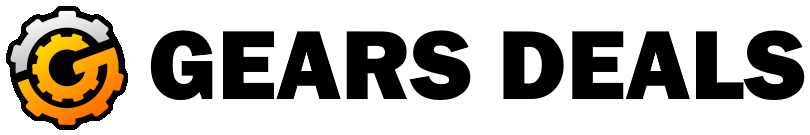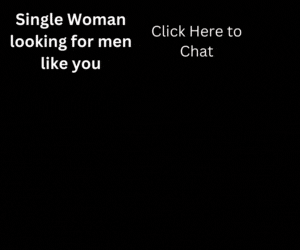If you are looking for a mobile printer on the go, HP Officejet 200 is one of the most portable, lightweight and extremely mobile printers. It enables you to convert your regular office into mobile, making it possible to print virtually anywhere you go.
You can replace desktops with laptops, scan and save your hard copies and files into a hard drive or pen-drive, get portable and high-speed data cards for Internet connection.
In our in-depth HP Officejet 200 review, we will explain about the features, design and performance. At the end of the article, you will be able to make the decision whether to buy HP Officejet 200 remote printer.
Do you want to know about the advantages of having this printer and how it is a one stop solution for all of your printing needs? Then right now you are at the right guide and at the correct time.
In order to get the best accurate answers to above said questions, we got our hands-on HP Officejet 200 printer and experienced our self the working of this mobile printer. This guide is a complete review of HP Officejet 200 mobile printer and by the end you will have a complete idea whether you should buy HP Officejet 200 printer.
What is HP Officejet 200 Mobile Printer?
HP Officejet 200 is an excellent portable printer that lets you print anywhere and anytime. It is one of the best remote printers for corporations that allows easy access and easy print in business meetings, trade shows or in any official meet-ups. The print quality and accuracy will add up fine touch in office presentations.

If you mostly travel and always needs to print then you can’t carry such old and big size printers with you. This situation gets healed when you have the HP Officejet 200 remote printer. Apart from portability, the printer’s responsiveness and user-friendly control panel are the main highlights of it.
The HP Officejet 200 printer is packed with amazing specifications and useful features. However, we all know that there are two faces of every coin. The portability of HP Officejet also makes it an expensive printer. Without moving further, you must add the cost of cartridges that you will need when the starter cartridges get vanished.
What’s Inside the HP Officejet 200 Mobile Printer Box?
The HP Officejet 200 remote printer is quite awesome and also includes useful components inside the box which are one power cord, one software CD, one HP Officejet 200 mobile printer, one HP 62 black ink cartridge (~200 pages), one setup poster, one HP 62 tricolor ink cartridge (~165 pages).
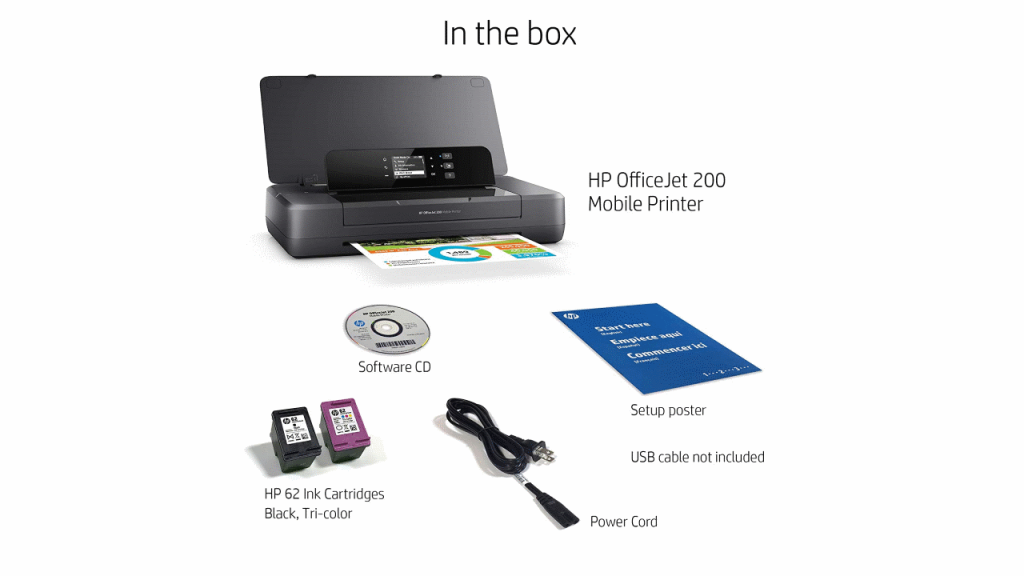
Package Contents:
- HP OfficeJet 200 Mobile Printer
- Software CD
- Ink Cartridges
- Setup Poster
- Power Cord
What are the HP Officejet 200 Mobile Printer Specifications?
We are listing the specifications of HP Officejet 200 printer as below:
- Brand: HP
- Model: Officejet 200
- Dimensions: 634 x 186 x 69 mm
- Weight: 4.63 Lbs (Without battery)
- Control Panel Screen: 5.08cm Mono Graphic Display
- Wi-Fi Direct: Yes
- Wireless Network: Yes
- Quiet Mode: Yes
- RAM: 128 MB
- Duplex Printing: Manual
- Power: 120 to 240 VAC, 50 to 60 HZ
- Print Speed Color: ISO up to 7 ppm on AC / 6 ppm on Battery. Draft up to 19 ppm on AC / 17 ppm on Battery.
- Print Speed Black: ISO up to 10 ppm on AC / 9 ppm on Battery. Draft up to 20 ppm on AC / 18 ppm on Battery.
- Borderless Printing: Yes, up to 5 x 7 inches.
- Media Weight Support: 60 to 300 g/m2
- Standard Paper Handle Input: Up to 50.
- Envelope Capacity: up to 7.
HP Officejet 200 Mobile Printer Design and Features
We are now ready to unpack the HP Officejet 200 and here it comes in black color and rectangular design. It has dimensions of 14.33 x 7.32 x 2.71 inches and it weighs only around 4.85 lbs with battery and 4.63 lbs without battery.
The top flipped up and here we got the input tray with capacity of 50 sheets. On the same time, we are able to see the buttons that includes the power button, the Wi-Fi direct button, the battery and power lights, the wireless button and a two-inch mono graphic display control panel.

The USB host port is given on the right side of the printer. Battery status button is available on the back side of the printer. Apart from that there is USB 2.0 printing port, slot for a cable type security lock and AC power adapter port on the back side of the printer.
If you replace or re-fill the cartridge then you will need to open the front and swap them out. The cartridges get in really easy. For the setup ease, we selected the menu and the options are printer settings, print reports, setup web services, clean print-head, update printer, align printer, Wi-Fi direct settings, USB drive access, HP ePrint settings, cartridge information, battery status and more.
HP Officejet 200 Mobile Printer Performance
We are ready to share our wonderful experience with the HP Officejet 200 portable printer. If you mostly do the business meetings and always get ready for presentations and client engagement then most of the times you probably be on the road heading towards the destination.
In the meantime, nothing will fit you far perfect then a portable printer like HP Officejet 200.
One of the main factors that can affect your printer journey is the response time and print quality of the printer you have. As per our experience, both print quality and response time were quite impressive when we give print command using the wireless network from my laptop or from my Samsung Galaxy Note 10 by installing the HP eprint app.

We can’t say that speedy but quite considerable for a mobile printer. Printing using the Wi-Fi direct is accurate and responsive.
We printed 40 plain paper in black and white with few color components using the starter HP 62 black ink cartridge and the results were accurate. On the same side, our printing experience using the HP 62 tricolor ink cartridge is acceptable as it highlights the printing output of 165 pages. In both trials, both cartridges maintained a gauge level of 75% and 85%.
We also tried printing 8 x 10″ full color images on glossy HP paper and compared the print output quality with Officejet Pro 8600. The observations remain as impressive as assumed.
Why Buy the HP Officejet 200 Mobile Printer?
Well! The HP Officejet 200 mobile printer will cost you around $280 USD that makes it quite an expensive printer. However, remember that it is an unbeatable option in terms of mobile printing. When you have on HP Officejet 200 printer then you get mobility while printing.

One of the highlights of HP Officejet 200 printer that places it in the list of topmost quality printers is that you can print wirelessly from your device without the requirement of a network connection. As we all know that printer can’t print without cartridge. Therefore, you must consider the cost of cartridge as well. We proudly recommend 62XL tricolor and black cartridge as it can print around 450 and 600 pages. It will cost you around $35.
Conclusion
The HP Officejet 200 mobile printer is one of the best portable printers. You can easily setup the printer and print using your smartphone by installing the HP ePrint app or by wireless direct printing in the absence of a wireless network. It allows the professionals to print virtually anywhere and comes with a large and user-friendly control panel.
This printer comes with 1050mAh 12Wh Li-ion rechargeable battery. When printer is off it takes around 90 minutes for a full charge. When fully charged, we used it for around 8 days and still 20% battery left. Basically, it depends on the volume of printing. Comment below if you have any questions for us. We will try our best to resolve all your queries. Stay tuned.
The Review
HP OfficeJet 200
The HP Officejet 200 mobile printer is one of the best portable printers. You can easily setup the printer and print using your smartphone by installing the HP ePrint app or by wireless direct printing in the absence of a wireless network. It allows the professionals to print virtually anywhere and comes with a large and user-friendly control panel.
PROS
- Very Mobile.
- Easy to Setup.
- Affordable.
- Good Performance.
- Lightweight.
CONS
- Not quite fast for a mobile printer.